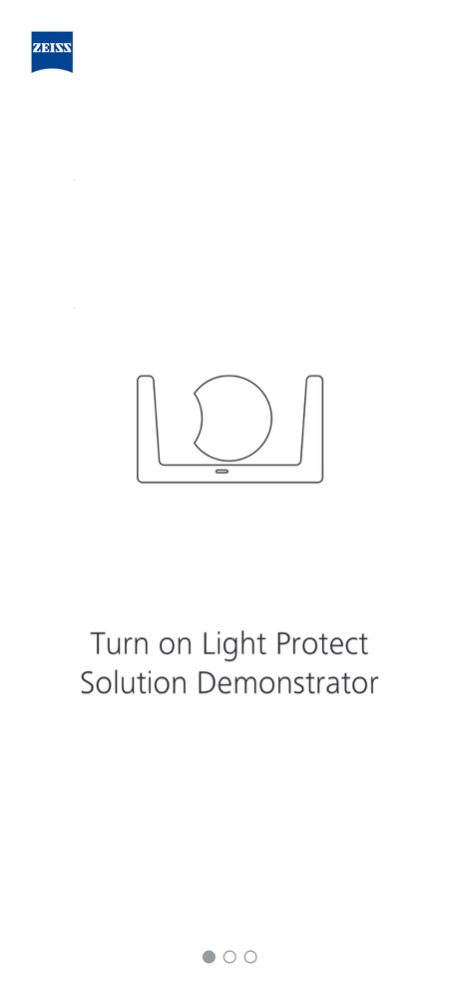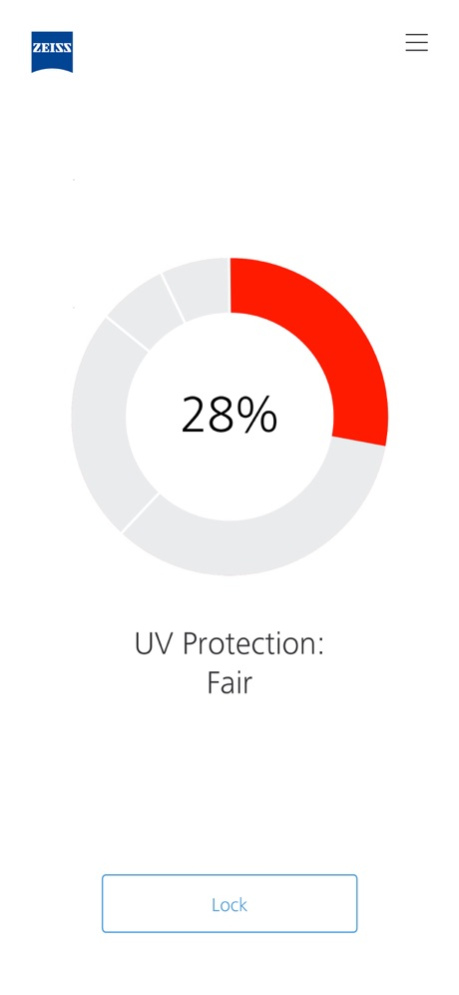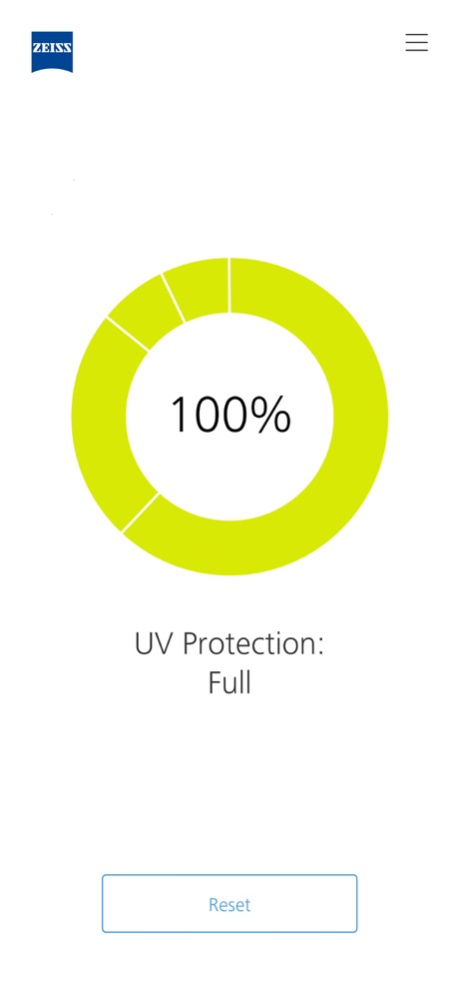Light Protect Solution mobile 1.0.3
Free Version
Publisher Description
This app was developed for Eye Care Professionals to be used in conjunction with the ophthalmic lens consultation process with consumers and patients. The app makes it possible to easily visualize differences in ophthalmic lens materials transmission properties of UV radiation transmission. In combination with a dedicated demo device, the app will facilitate the lens performance presentation and, in addition, enhance the shopping experience.
The UVProtect App will be continuously advanced and refined in close alignment with ZEISS experts and also independent Eye Care Professionals.
Please note: The app has to be connected to a dedicated ZEISS Light Protect Solution demonstrator. This hardware set can be ordered from your ZEISS Vision Care representative or you can place an inquiry via email here: www.zeiss.com/customerservice
#UV protection
Visualize how much UV is reduced or blocked by an ophthalmic lens when placed in-between the source and sensor of the ZEISS Light Protect Solution Demonstrator. See the different levels of reduced transmission.
Intended use and limitations:
This app in combination with the ZEISS Light Protect Solution Demonstrator must not and cannot be used under any circumstances to make any quantitative or qualitative performance assessment of ophthalmic lenses. Neither is it a measurement device which delivers technically validated measurements or data for any further scientific utilization, nor is it a medical device for supporting the Eye /Vision Care Professionals during a medical consultation process.
Oct 28, 2020
Version 1.0.3
Updated App Icon
About Light Protect Solution mobile
Light Protect Solution mobile is a free app for iOS published in the System Maintenance list of apps, part of System Utilities.
The company that develops Light Protect Solution mobile is Carl Zeiss AG. The latest version released by its developer is 1.0.3.
To install Light Protect Solution mobile on your iOS device, just click the green Continue To App button above to start the installation process. The app is listed on our website since 2020-10-28 and was downloaded 0 times. We have already checked if the download link is safe, however for your own protection we recommend that you scan the downloaded app with your antivirus. Your antivirus may detect the Light Protect Solution mobile as malware if the download link is broken.
How to install Light Protect Solution mobile on your iOS device:
- Click on the Continue To App button on our website. This will redirect you to the App Store.
- Once the Light Protect Solution mobile is shown in the iTunes listing of your iOS device, you can start its download and installation. Tap on the GET button to the right of the app to start downloading it.
- If you are not logged-in the iOS appstore app, you'll be prompted for your your Apple ID and/or password.
- After Light Protect Solution mobile is downloaded, you'll see an INSTALL button to the right. Tap on it to start the actual installation of the iOS app.
- Once installation is finished you can tap on the OPEN button to start it. Its icon will also be added to your device home screen.